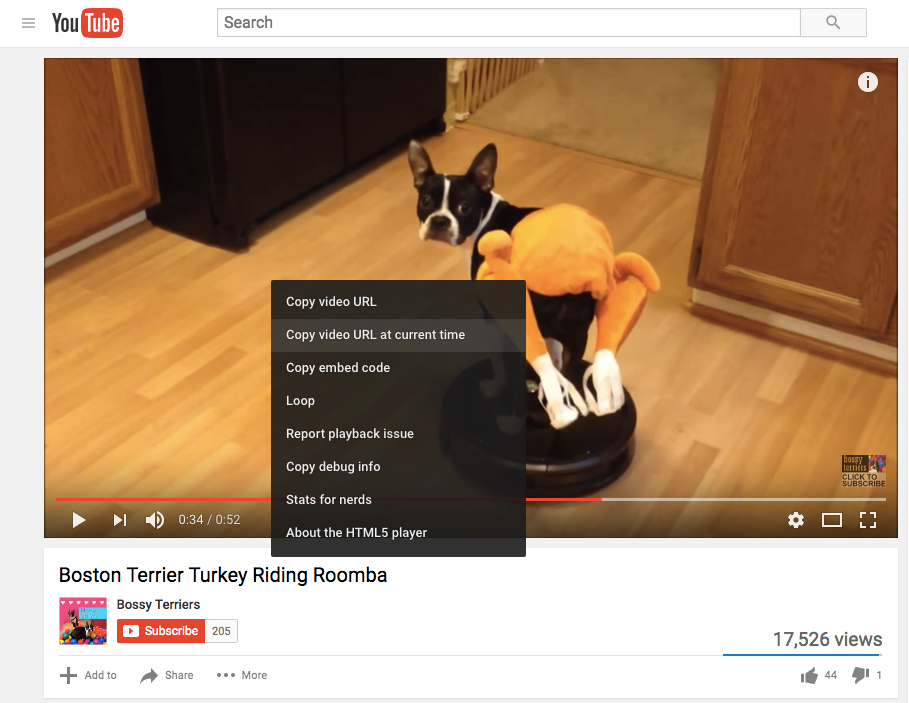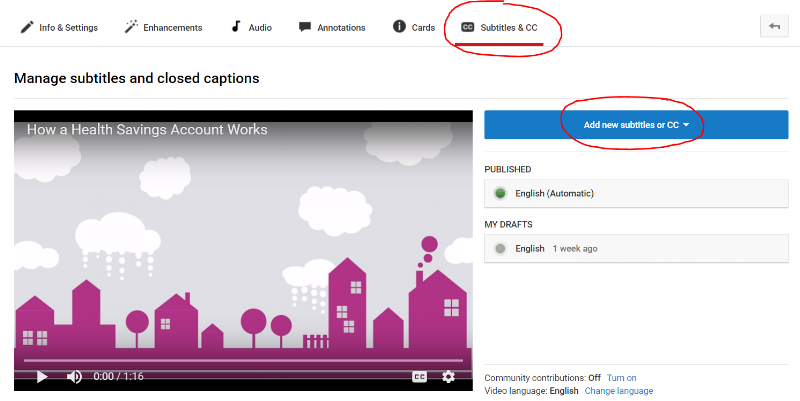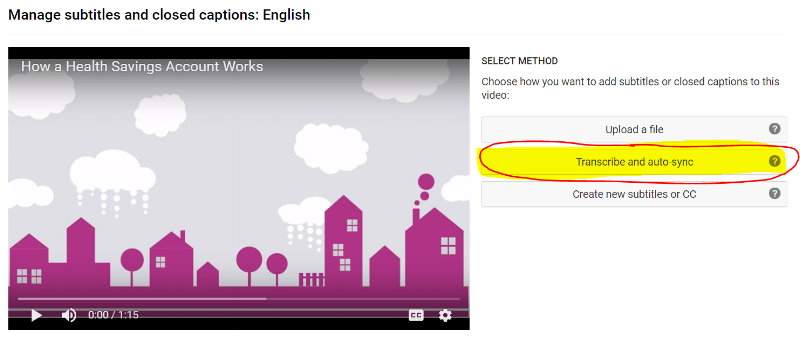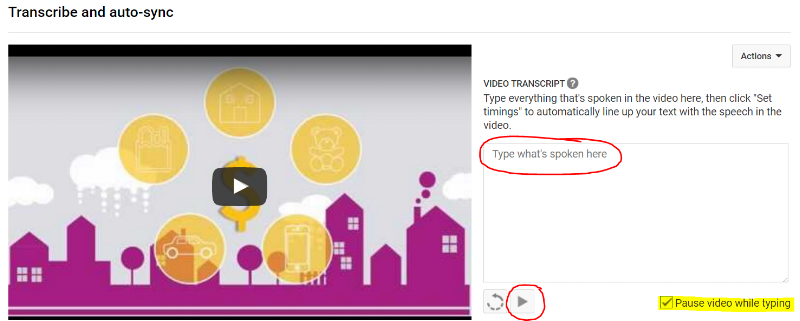Tricks & Treats for Publishing Video on Social Media
Want to hear something scary? Video is going to rule content marketing and communications in 2017. It already does! For some of you, this is about as horrifying as all those weird clown sightings hitting headlines lately. You still haven’t warmed up to video as a marketing and internal communications tool, and as the pace quickens, you’re at risk of falling irreparably behind. Consider this:
• Video currently accounts for 50% of all mobile internet traffic and 64% of all consumer internet traffic.
• 93% of marketers use video.
• 52% of marketers worldwide believe that video is the content form with the highest ROI.
A misconception is that video requires increasing your marketing or communications budget. For some of you, that’s just not possible. The reality? Video is a lot more affordable than you think.
Pro Tip: Instead of trying to acquire additional funding, set aside around 20% of your current budget, just for video.
Additionally, it costs absolutely nothing to share a video online. And when you do, you reach more people than all three major cable networks combined.
In the spirit of Halloween season, we’ve got some tricks and treats for publishing video on social media. These are snack-able tips anyone can take and use as part of their video strategy. Best of all — they’re free!
YouTube
Best for B2B and B2C. YouTube is the second largest search engine, exceeded only by Google. Google owns YouTube, which makes it an excellent platform for boosting SEO.
1. Link to a Particular Part of Your Video
Link to an exact part of a YouTube Video. This is perfect for answering a question with a video or referencing specific information.
Let’s say you wanted to send this adorable Boston Terrier (appropriately dressed as a turkey for Halloween) riding a Roomba to your sister, who is infatuated with the breed. But you want to cut to the chase, and the video doesn’t get good until about 30 seconds in. Pause the video at the time you’d like it to start, right click on the video, and select “copy video URL at current time”. Then, send away!
2. Transcribe Your Videos
Search engines need text to understand and pair your content with relevant search queries. Video makes this a lot harder to do than a 900-word article. Where does the text go?
One of the easiest ways to boost video SEO is to transcribe each video and include the text in the video’s description box. Your most trustworthy option is to manually transcribe videos, as voice to text technology isn’t always accurate (sometimes hilariously so). YouTube will also automatically transcribe videos for you. Here’s what to do:
1. Upload your video to YouTube.
2. Go to your Video Manager and click “Edit” next to the video you wish to transcribe.
3. Click on “Subtitles and CC” at the top of the screen.
4. Click on the button on the right that says, “Add new subtitles or CC” and choose your language.
5. There are three methods to use, but we suggest using “Transcribe and auto-sync”.
6. Press play to type what is spoken as the video plays. Be sure to check the “Pause video while typing” option.
7. When you are done, click “Set timings”.
3. Segment Your YouTube Video Content
If you publish a lot of videos, your channel can start to look frightfully disorganized. And this prevents your audiences from finding what they want. Segment your YouTube video content by creating custom playlists, which makes it easier for your audiences to browse. Custom playlists can be organized by content, purpose, audience, etc. Click here to learn more.
4. Create a Custom YouTube URL
By creating your own YouTube URL, you can provide audiences with a direct link to your YouTube channel. However, you must have 100 followers to earn access to this feature. If you’re already that popular — here’s how:
• Sign in to YouTube
• Go to your Advanced settings
• Under “Channel settings” select the link to claim your custom URL
Beware: you cannot change your custom URL once you create it. So choose it wisely.
5. Use YouTube’s Massive Library of Free Sound Effects and Music
Here you go — YouTube Audio Library — thank us later.
Best for B2B, B2C, and targeting local customers. The VP for Facebook in Europe, the Middle East and Africa predicts that Facebook will be all video within the next 5 years. We have the Ice Bucket Challenge to thank for this evolution, which got more than 17 million videos viewed more than 10 billion times by 440 million people between June and September of 2014 (business.com). In other words, this channel offers major potential reach.
Pro Tip: The first few seconds of your Facebook video are mission critical. Facebook counts a “view” after 3 seconds, which means you must create compelling, visually eye-catching video intros that leave more to be desired.
1. Upload Videos Directly to Facebook
Gone are the days when YouTube had to play the middle man. Now, you can upload straight to Facebook. In fact, more videos are uploaded to Facebook than YouTube. And native Facebook Video Uploads get 52x more organic views than YouTube videos.
2. Scan Your Entire Video Library for Trends
Go to your page, click publishing tools, then video library. Once inside, you can view data about the performance of each video you uploaded to Facebook.
Pro Tip: Identify your most successful content, re-share top performers and use them as a template for future video posts.
3. Check out Facebook’s Slideshow Tool
Here you go — Facebook Slideshow — our treat. This tool allows you to create video ads from still images.
4. Use Closed Captioning For Facebook Videos
Facebook videos automatically play when a user scrolls through their newsfeed, which is great. But it also means a viewer may be seeing your video without audio. Captions ensure they get the message, even if they aren’t using audio. They also help with SEO. Here’s how to add captions to your Facebook video.
Pro Tip: Keep Facebook videos to 2 minutes or less. That’s the sweet spot for optimal viewing.
5. Use Facebook’s Special Features
Set expiration dates for your videos, or use secret videos, which allow administrators to upload videos that are only accessible via direct URLs. This way, they have greater control over the audiences that see their content.
Essential for B2B marketing. LinkedIn is the leading professional social platform, and a powerful marketing tool for major PR exposure, lead generation and recruiting. Posts on LinkedIn that include an image are 98 percent more likely to inspire social signals. Videos have a 75-percent higher share rate.
1. Know All 3 Places You Can Publish Videos
As an update to your network. Copy your video’s URL and paste it in the “share an update” field.
Share video with specific groups. In the search box at the top of any page, select groups from the dropdown list, then type in keywords or a group name.
In your profile. Under “summary” you have the option to upload a video. This is a perfect place for a brand video or “about us” video content. Note: viewers will have to click “Read Original” to view the video, and this will redirect them to the video’s landing page.
2. Use Keywords in Headlines, Titles & Descriptions
This piece of advice goes for all social networks. By incorporating relevant keywords into all the key places, you will boost your likelihood of being found in and out of the network.
3. Simultaneously Share a Video & Feature a CTA Link
Paste your video URL first. Then go to the landing page you want to send people to and copy that URL. Paste the landing page URL into the post after the video link, and delete the video link. The video will remain.
Pro Tip: Headlines should be around 70 characters, descriptions can be as many as 250 (roughly) and your introduction text can be about 160 characters. Choose your words wisely.
If you need help getting your video strategy up and running, don’t be scared! Consider working with a video production agency. They have the expertise to deliver your message using high quality, eye-catching video. They also save SMB’s from having to invest in in-house equipment, software and staff.
With all this in mind, it’s time to ask yourself the big question…
Are you missing out on the most effective way to communicate with your target audience?